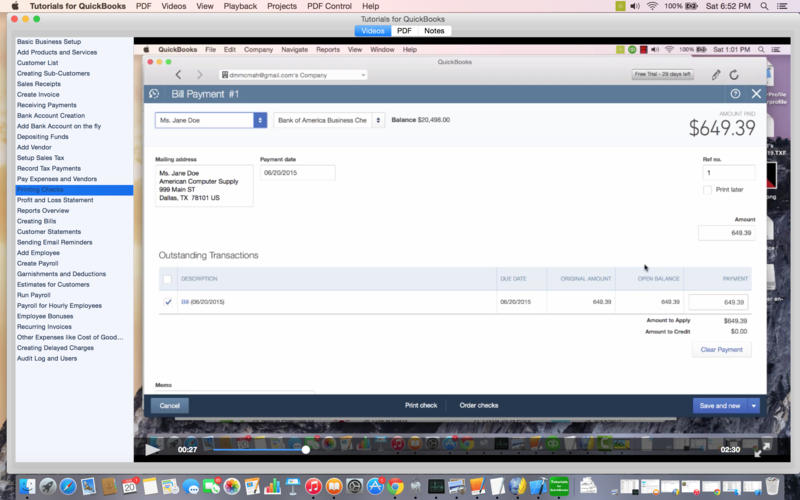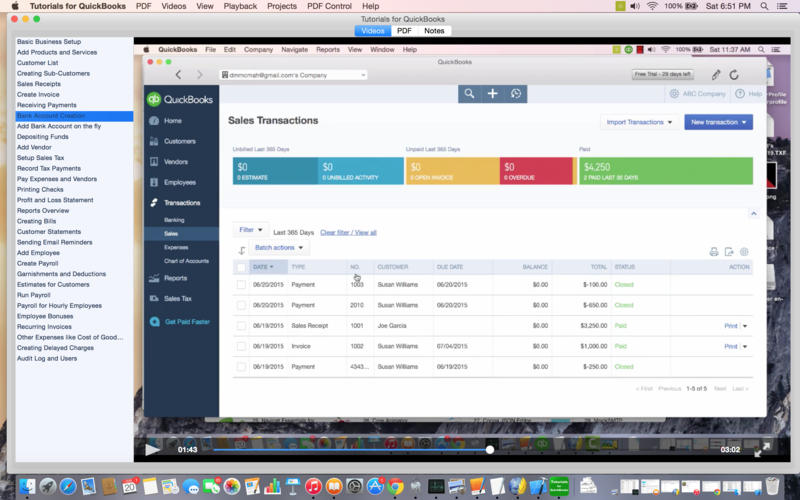
What if you could just see on screen how to do basic tasks in QuickBooks without having to wade through a 500 page book? Tutorials for Quickbooks brings beginners a set of how-to video tutorials to help get them up and running with this famed book keeping software. If you are already a QuickBooks expert, this set of video tutorials probably isnt for you. But if you are new to QuickBooks and find this complex software a bit intimidating, it could be just what youre looking for.
Short step-by-step videos give you instructions on how to accomplish tasks in QuickBooks such as:
> Setting up your business
> Creating invoices
> Adding Customers
> Creating Sales Receipts
> Adding bank accounts automatically, or manually
> Adding Vendors
> Setting up Sales Taxes and record tax payments
> Managing Chart of Accounts
> Depositing funds
> Paying Vendors
> Recording received payments
> Paying Expenses
> Printing Checks
> Profit and Loss Statements
> Reports you can run in QuickBooks
> Creating Bills for Rent/Utilities or one time expenses like legal fees
> Print Customer Statements
> Add Employees and Turn on Payroll
> Enter payroll deductions
> Enter wage garnishments
> How to pay employee Bonuses
> Create estimates and create invoices off of estimates
> How to create recurring invoice
> Delayed Charges
Also includes list of keyboard shortcuts for QuickBooks and ability to record notes in the app.
Tutorials for Quickbooks is an unofficial guide and is not affiliated with, endorsed by or associated with Intuit Inc.